How to Get a USI
Follow the steps below to create your USI. Find out how to create a USI on behalf of another person.
1. Go to the USI Registry System and have a valid form of ID ready.
2. Agree to the terms and conditions (if you have previously agreed to the terms and conditions, you might not see this step).
3. Select Create USI.
4. Select your evidence of identity document (see the types of ID you can use).
5. Enter your personal details exactly as they appear on your form of ID.
If the name you use for business or official purposes is not the name on your form of ID, you can choose to enter this in the preferred name field.
6. Enter your contact details, including at least two contact methods.
7. Confirm your identity. The USI Registry System will check and confirm your identity using the ‘Documentation Verification Service’ (DVS).
8. Secure your account with a USI password and check questions.